Triggers
Triggers are areas in a scene that, when the player walks over them, will cause a script to play. They are useful for creating doorways between scenes and to start cutscenes when the player moves to a specific position.
Adding a Trigger
To add a trigger to a scene click the + button button in the Editor Tools and select Trigger from the menu (alternatively press the T key), then click and drag across the scene where you wish to place the trigger setting the desired width and height.
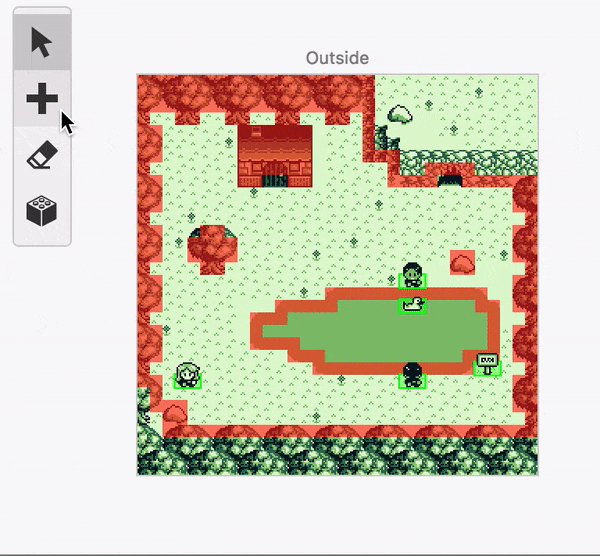
The Editor Sidebar will switch to show the trigger settings where you can give the trigger a name for easier navigation later, reposition and scale the trigger and create the script that will play when the player walks on the trigger.
Scripting
When the trigger is selected click the Add Event button in the Editor Sidebar to open the event menu and start building the script. For more information see the documentation for Scripting.